Digital Signature Certificate Installation
How to complete your digital signature certificate application and ensure that it is error free?
Step by step guide to install Digital Signature from USB Token
Open the ePass2003 Software: Click on Login to view the Digital Signature.
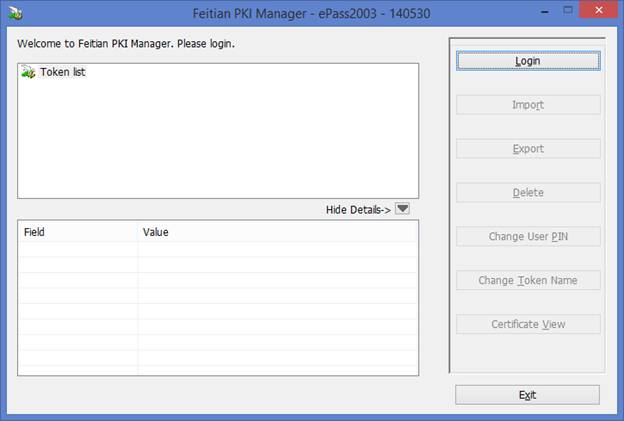
Once you click on the Login Button, it will ask you for the password of the token:
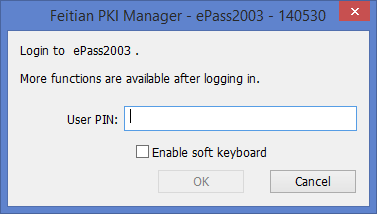
Put the password (default password 12345678)
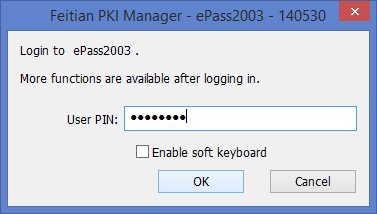
Then click on OK
The Certificate will be displayed as follows:
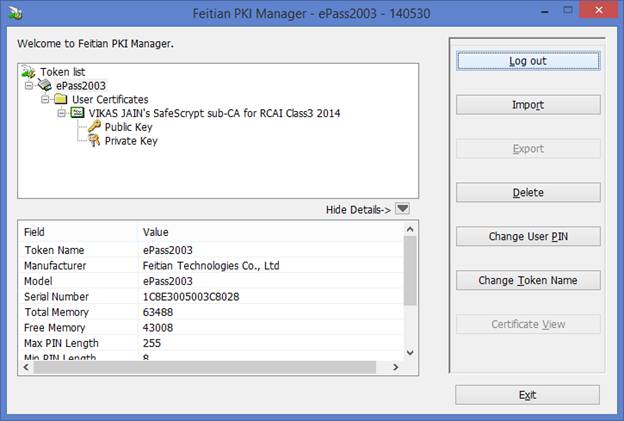
This means the certificates are installed in your system properly.